Each Memory can have up to 16 actions. To add an Action
touch Add Action ![]() . The
trigger point for each action can be any of:
. The
trigger point for each action can be any of:
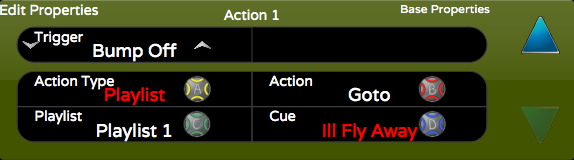
If you add more than one Action to a Memory, use the arrows ![]()
![]() to edit
the additional actions. Press Done
to edit
the additional actions. Press Done ![]() when
you've finished editing the Actions.
when
you've finished editing the Actions.
See also Contact Closures