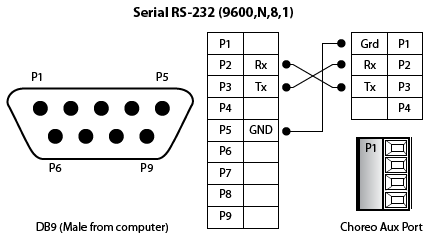
Select functions of Choreo may be triggered remotely using an RS232 serial connection, using the command set detailed below. Here is the pinout for serial communications. See Auxiliary Connector in Choreo Data Connections for proper setup of the Aux port.
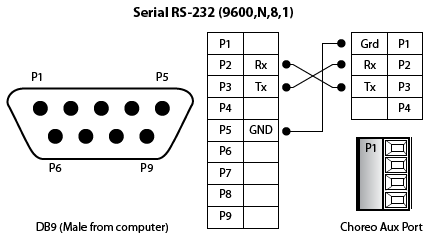
The other pins are not used. If controlling Choreo from a computer via RS232, a null modem serial cable is needed, with Pins 2 and 3 reversed at one end.
Connection speed and attributes are: 9600 baud, no parity, 8-Bit, 1 stop bit, no flow control (9600, N, 8, 1)
All commands, including item names in the command string, are case sensitive. A carriage return <CR> must be sent to execute the command. When you establish a connection, you can type "help" and the full list of commands in the API will be echoed to your terminal for convenience.