The default tool for Playbacks is Transport.
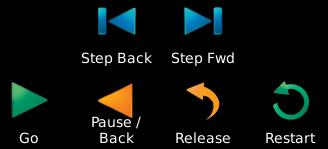
While EDIT is not active, the Transport controls available to you are:
Go - advances to the next cue in Cue time. In the following case, pressing Go would fade House to Half in 5 seconds
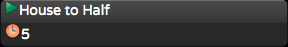
While a cue is fading, you will see ![]() . Pressing this
will halt the fade. Press Go
. Pressing this
will halt the fade. Press Go ![]() to resume the fade. If a fade is paused or complete the icon will be
to resume the fade. If a fade is paused or complete the icon will be ![]() which takes you to the previous cue in 1 second.
which takes you to the previous cue in 1 second.
![]() Turns off the Playlist using the time specified by
Release Time in Options
Turns off the Playlist using the time specified by
Release Time in Options ![]() . Lights will fade to whatever
else had control of them last.
. Lights will fade to whatever
else had control of them last.
![]() Goes to the first
cue in the Playlist in its own cue time.
Goes to the first
cue in the Playlist in its own cue time.
![]() Goes to the next cue in 1
second.
Goes to the next cue in 1
second.
![]() Backs up a cue in 1 second.
Backs up a cue in 1 second.
The console’s Go  and Pause
and Pause  buttons are short cuts to Go and Pause. Shift Pause
buttons are short cuts to Go and Pause. Shift Pause
 releases
the Playback.
releases
the Playback.