Pro Cognito system can receive MTC from an external source like a Media Player and synchronize cues to trigger at specific times. See Cognito Data Connections for port locations.
From PLAY | PLAYBACK | TIMECODE, use the Blue Wheel ![]() to select External.
to select External.
NOTE: The Timecode icon will be disabled if your Playlist has Is Chase turned on in Options.
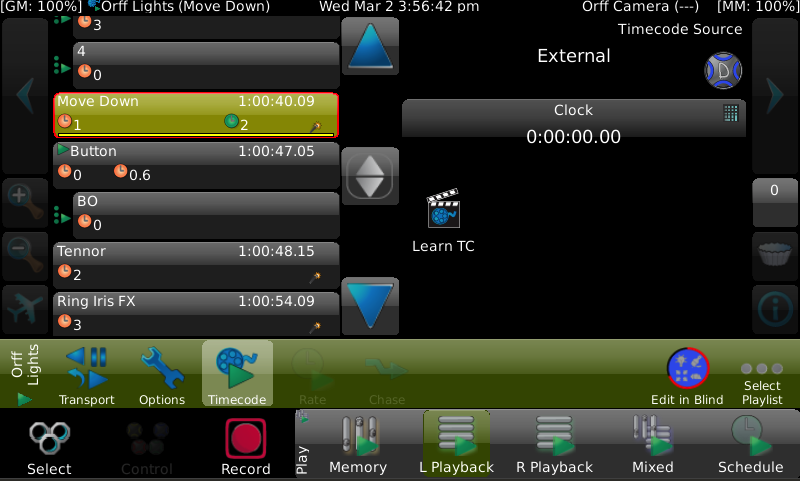
Once your external media sends timecode to Cognito, follow the instructions in Playback with Timecode in the Play Task section.