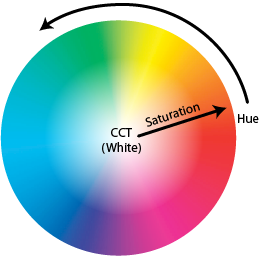
Natural Language Control's ability to provide additional attribute controls the fixture manufacturer didn't allow for makes controlling some types of lights more convenient. An ideal example of this is RGB LED fixtures. Traditionally, the only controls the users can adjust are Red, Green and Blue. Distinctly absent is an Intensity attribute. The undesirable side effect of this is that if you pull down the Grand Master, the LEDs intensities remain unchanged. To blackout the fixtures, you have to adjust three parameters rather than one. This becomes inconvenient when you just want to lower the lights' level or take them out in one cue only and restore them in the next. You must look up the RGB values from the preceding cue to restore them.
Natural Language Control adds a phantom attribute to RGB lights. This intensity attribute does not appear any different from that of any other lights, but it does control the overall brightness of the LED without affecting its Hue. Another benefit of having this attribute is that if you ever do replace an RGB fixture with another, more traditional type of fixture, the Fade Up/ Fade Down dynamics of the light are already in the cues.
Another attribute that is gaining more and more significance, especially in architectural applications is the color of white. As we know, white is made up of all the colors in the rainbow, but if one is more dominant than the others, it can tint the white towards one end of the spectrum or another. Using a Phantom Abstract Attribute, Natural Language Control can automatically 'tune' your white or Correlated Color Temperature (CCT) when you're not mixing rich colors.
Ignoring brightness for now, there are two parameters that define the color. Saturation is the amount of color or perhaps the distance from white, and Hue is the dominant wavelength of the light defining its color. Hue is measured in degrees where 0° is red and 180° is Cyan. We measure Saturation in % where 100% is pure color and 0% is white (all the colors).
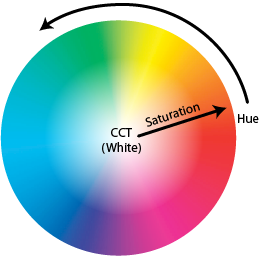
White is relative though, which is why you 'white balance' a camera or you set the white on your computer monitor. Our eyes can be fooled into believing almost anything with very little saturation (or lack of a dominant wavelength) is white. White light is defined with a combination of colors or a Correlated Color Temperature measured in Kelvin. Kelvin, like Celsius, measures temperature, and in this case, it's the temperature of a white-hot 'black body' that emits light because it's so hot. When it's not so hot, it's closer to the infrared end of the spectrum (red hot poker) and when it's really hot it's blue (like an arc welder or the sun). Household lights are about 2800K, theatrical lights are 3200K and daylight is about 5600K.
Natural Language Control presents a Phantom Abstract Attribute called CCT and its units are Kelvin. If you choose a color capable light, you can dial in the CCT you want the light to make when its Saturation is approaching zero. In this example, the CCT is set to 5600K and Cue 1 is a Blue and Cue 2 takes the light to white:
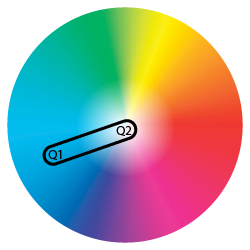
Equally you could run the cues again with the CCT set to 3200K and it might look like this:
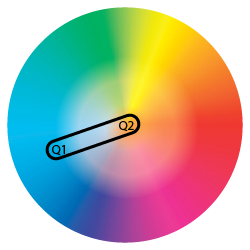
Another option offered by Natural Language Control is the ability to automatically lower the CCT when you dim the lights. This is called Dim-To-Warm. When tungsten lights are dimmed, they cool off (which makes the light 'warmer' or more red). This is appealing and we've become accustom to this behavior. Think of a restaurant at night; they dim the lights to match the intensity and color of the candles on the table. Some advanced solid state lights offer this options internally, but with Natural Language Control you can use this feature on any color capable light making your modern lighting system have the same organic and subtle feel as older dimmer systems.
Next: Color Spaces