
Automated lights are riddled with control parameters. In earlier days, many fixture manufacturers combined DMX512 channels to achieve separate effects in an attempt to prevent the fixture from consuming an outrageous number of channels. A common practice is to use one channel as a mode channel to modify the behavior of another. This makes life difficult for the lighting programmer as he never knows what a handle will do without first checking the state of the mode channels.
Natural Language Control eliminates this need for reference by not presenting you with controls that are ineffective on one channel because of the state of another. The Control Task separates the tools into one of four attribute families:

The various tools in the Control Task allow you to adjust attributes without the fear of inadvertently affecting the function of another channel. Furthermore, the Wheels tool, which is common to all attribute families, labels each control appropriately as to what it is doing at present based on the state of other attributes. Complex gobo wheels are a good example of how this is put to use.
DMX512 mapping and the number of DMX512 slots used by the light have nothing to do with how the controls are laid out to the user.
In this example, Gobo 1 Wheel Mode (yellow wheel) is dialed to Select, the current Gobo Selection (red wheel) is Alpha Rays, the Gobo1 Mode (blue wheel) is set to Index and the gobo has been Indexed (green wheel) to 45°:
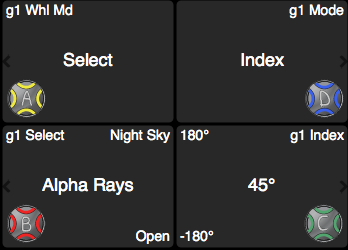
If the user were to adjust the control labeled Gobo 1 Wheel Mode (yellow wheel), the entire gobo wheel would Spin Forward (or Reverse). If so, displaying the control that allows you to choose the Gobo Selection would be pointless; the entire wheel is spinning through the light path, so you will see all the gobos, not one at a time. The layout is changed to reflect this:
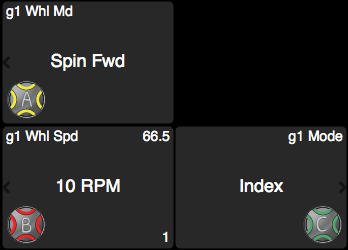
Shown on the red wheel is Gobo 1 Wheel Speed which has been set to 10 RPM, and green wheel has Gobo 1 Mode set to Index preventing the individual gobos rotating. This is where Natural Language Control keeps you out of trouble by only showing you what's possible. The planetary rotation of the larger wheel makes the individual gobos on the smaller cogs appear to rotate around the larger wheel's center axis. Mechanically, you can't prevent this from happening. That is why the Wheel Mode is Spin and the Gobo Mode is Index you are not shown the corresponding Index attribute (which was set to 45° above).
When you do want a lot of gobo action (gears turning in gears), set the Gobo 1 Mode attribute (green wheel) to Rot CW (or CCW), and appearing on the blue wheel you will see a new Gobo 1 Speed attribute (blue wheel) which is set here to 5 RPM:
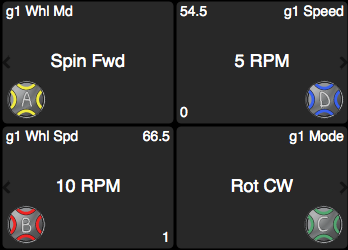
Changing Gobo 1 Wheel Mode (yellow wheel) back to Select will once again allow you to choose a gobo with the lower left control and in fact Cognito has 'remembered' that the last gobo you selected was Alpha Rays:
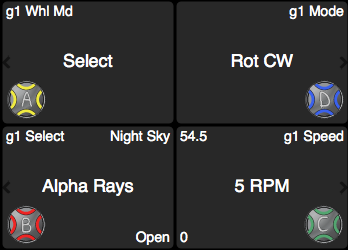
Cognito does keep the fact that you were rotating the gobos at 5 RPM, but if you set the Mode (blue wheel) to Index and Cognito will remember that Index was last set to 45° and you're back where you began:
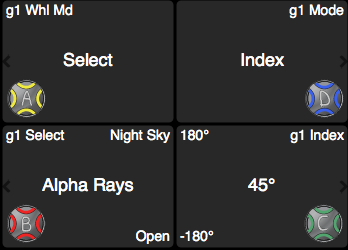
See CONTROL | COLOR and Color Correction for examples of working with lights with various methods of reaching a white point as color saturation approaches zero.
Next: Attribute Substitutions