From ![]() SELECT,
double tap on the Light to set its intensity to full. If the Light is
already at full, double tap will take it out. You can select
a range of lights then double tap to set all their levels. This also
works if you double tap the Light mimic between the attribute bubbles
in Control | Attributes
SELECT,
double tap on the Light to set its intensity to full. If the Light is
already at full, double tap will take it out. You can select
a range of lights then double tap to set all their levels. This also
works if you double tap the Light mimic between the attribute bubbles
in Control | Attributes![]() for each of Intensity, Color,
Position and Shape.
for each of Intensity, Color,
Position and Shape.
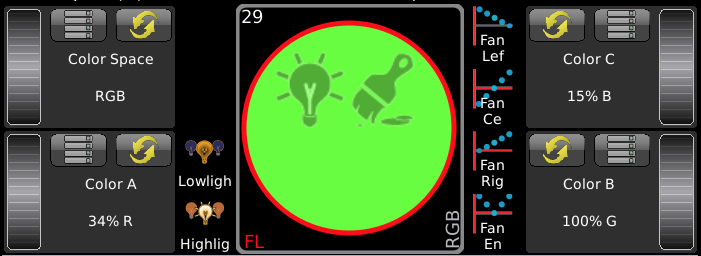
This is handy because you can, for example, stay in CONTROL COLOR and
by using NEXT ![]() and PREV
and PREV
![]() you can bounce through your lights, turning them
on and setting colors one at a time without having to go back to CONTROL
INTENSITY.
you can bounce through your lights, turning them
on and setting colors one at a time without having to go back to CONTROL
INTENSITY.